What is a degree audit?
A degree audit is an UAlbany student’s road map to graduation. It shows which degree requirements you have already satisfied and which ones you still need to complete.
The new system, launched in June 2024, can be used by undergraduate students and graduate students.
Note: A degree audit is intended solely for advising and degree completion purposes. It is an internal document subject to potential revisions or updates by official actions of the University at Albany. Students are responsible for understanding and adhering to their degree requirements to make progress toward a degree.
For more information on degree requirements, please visit the Undergraduate Bulletin and/or the Graduate Bulletin.
How do I obtain a degree audit?
Students and their advisors can access degree audits at any time. Login using your UAlbany NetID and password.
For detailed instructions, please review the Degree Audit User Guide for Students or the Degree Audit User Guide for Faculty & Staff.
How do I read a degree audit?
Changes to your academic record — such as added or dropped classes, grade changes and changes to your major/minor — are reflected in your degree audit. The audit also includes summaries of all the courses you’ve taken.
Use this guide to interpret the symbols on your degree audit:
- Requirements & Sub-requirements
- Green box with checkmark: Requirement is complete
- Blue box with three dots: Requirement is in progress
- Red box with X: Requirement is unfulfilled
- Course Codes
- IP: In-progress course
- R: Repeatable course
- D: Duplicate course, does not count
- S: Course with hours split between requirements
- Special Grades
- TT: Transfer credit
- T+GRD: Transfer credit (Undergraduate)
- Y+GRD: Transfer credit (Graduate)
- ND: Transfer D no credit (Undergraduate)
- TRN: Transfer no credit
- X+GRD: Cross-registered grade
- G+GRD: Study abroad grade
- S°/IP°: Satisfactory/Unsatisfactory (S/U) opted course
- TOS: Out of sequence
If you have questions about your degree audit, please consult your academic advisor.
Undergraduate students can find contact information for their advisor on the Academic Advising website.
Not sure who your advisor is? Ask Minerva, our chat bot. Click the chat icon in the lower right of your screen to get started.